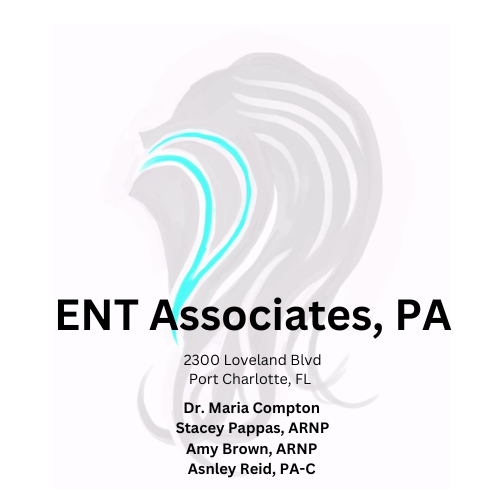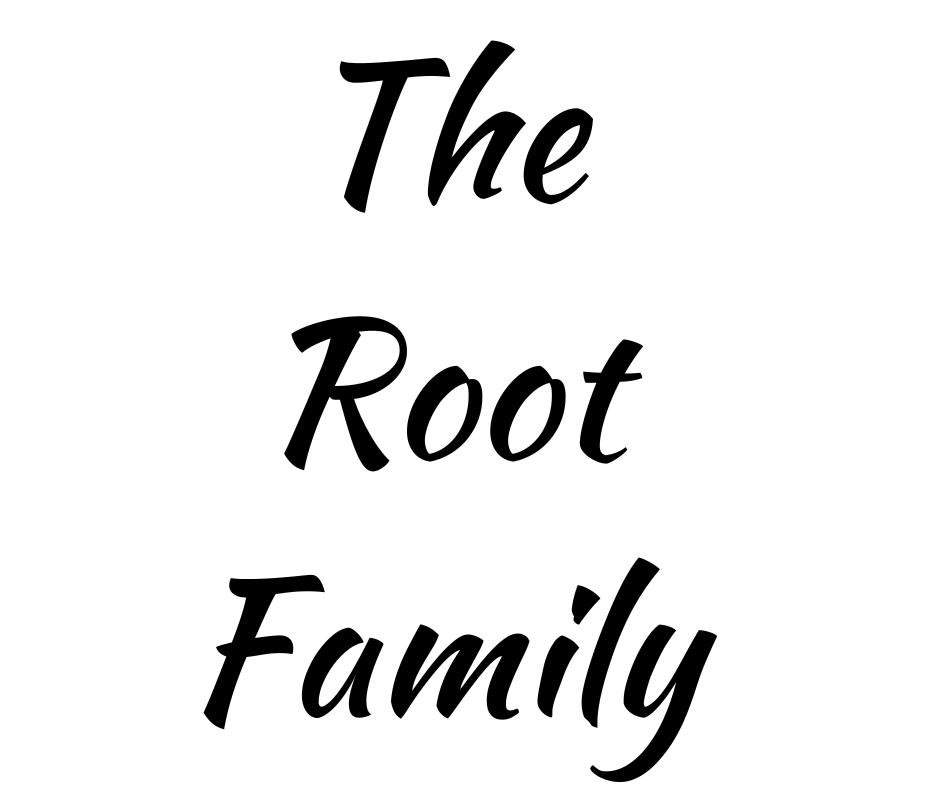FACTS– Tips & How-To’s
FACTS Login
Charlotte Preparatory School utilizes the FACTS system to coordinate and share school information. It is an online tool that benefits both parents and students. For parents, it is a place to keep up with the latest happenings at school, ordering lunches, paying school bills, filling out permission slips, and more. For students, it is a place to check on assignments and grades.
- Internet Explorer 10 &11, and Windows 8 users:
- Go to https://www.RenWeb.com/Logins/ParentsWeb-Login.aspx to access ParentsWeb. Underneath the login button click either the Internet Explorer 10 or 11 compatibility button (if you are using Internet Explorer 10 or 11) or click the Windows 8 compatibility button (if you are using Windows 8). Follow the step by step instructions and log back into ParentsWeb.
- If you are using Internet Explorer 9 or earlier:
- On the top left hand corner of the screen by the taskbar you should see an option to click Tools. From Tools>Compatibility View Settings>Check display all websites in compatibility view. Once you select this option it should make ParentsWeb compatible with your computer.
- iPad/iPhone Users/Mac:
- From an iPad & iPhone you can access ParentsWeb for informational purposes only. Since it is an app it will look slightly different then ParentsWeb does on the computer.
- A ParentsWeb App may be purchased for $4.99/year. You can order lunches, complete online payments and access other information from your ParentsWeb. For more information about the app view the ad next to the ParentsWeb login page. FACTS continues to update the App so that more functions are available.
- Mac users should not have any compatibility issues at this time as FACTS has fixed these issues.
- Android Users
- Android Users can download the app with the same access as iPad and iPhone users.
- Lunch Menu
- From the ParentsWeb home screen click on the Student Information Tab<Lunches. Once you click that tab you can select the month you would like to order lunches for. At the bottom of the screen under the calendar there will be an option to create a web order. Click that and you will be able to order lunches and access the PayNow feature.
- Please don’t select the name of the food place, simply select the menu item choice instead.
- Please pay online if at all possible as this streamlines the ordering process.
- Once you have completed the web order for lunches please wait about 30-60 seconds for the prompt to appear. From there you can proceed to pay for lunches.
- All lunch orders must be received by noon, the day prior.
- Extended Care:
- Extended care charges will be billed the beginning of the following month and will appear on the family billing on ParentsWeb. You can pay via CC, Echeck, or by dropping off a check to the front office.
- Medical Release Forms:
- Login to ParentsWeb. From there select the School Information Tab>Web Forms>Family Demographic>Then there will be a Student Medical Form. A separate form should be filled out for each child. Please fill out for any medication your child will take to school. If the medication is prescribed, please print out the form and have the Doctor sign it. (Required by the Health Department). If your child has an over the counter medication he or she will not need a printed form and will not require a Doctor’s signature.
- Field Trip Authorization Form and Background Check Form:
- All parents interested in driving or volunteering with the school MUST fill out a new Field Trip authorization Form and Background Check each school year.
- Along with the Field Trip Authorization form, you must attach a copy of your current insurance card and a copy of your driver’s license.
- Web Forms:
- Under web forms you will find field trip permission slips, Club signups, and other school events that require paperwork and fees, can be paid here as well.
- Accessing Student’s Grades, Homework & Class Schedule(4-8th):
- Login to ParentsWeb. Click on Student Information. You will see grades and homework listed as well as lunch, attendance and schedule. If you have more than one child be sure to click on the student name to get the correct information.